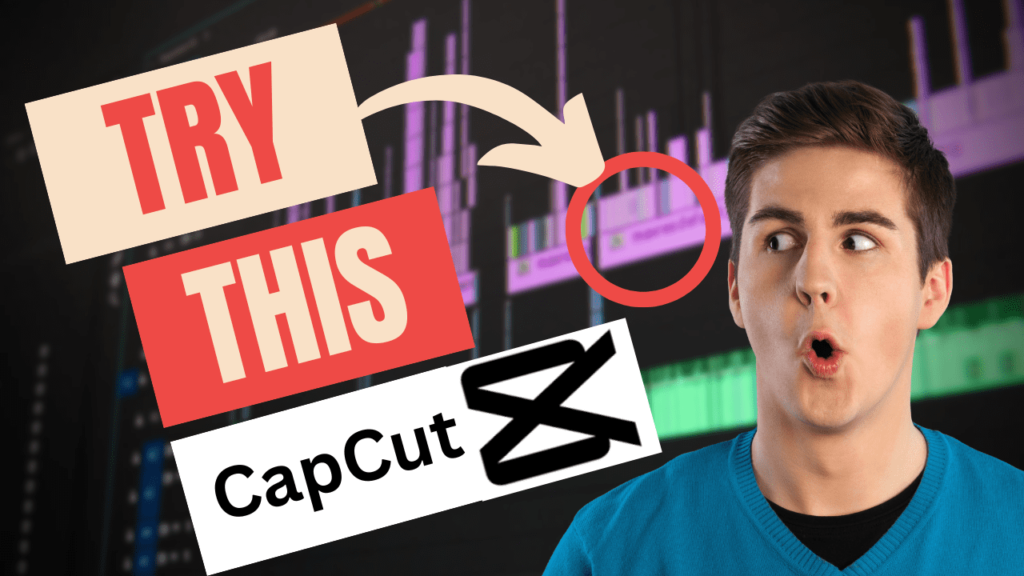CapCut vs KineMaster: In the dynamic world of video editing, having the right software can make all the difference. Two of the most popular video editing apps today are CapCut and KineMaster. Both offer a range of features designed to help users create professional-quality videos, but CapCut edges out KineMaster in several key areas. This article will compare CapCut and KineMaster, highlighting their features, ease of use, pricing, and overall performance to help you decide which is the better choice for your video editing needs.
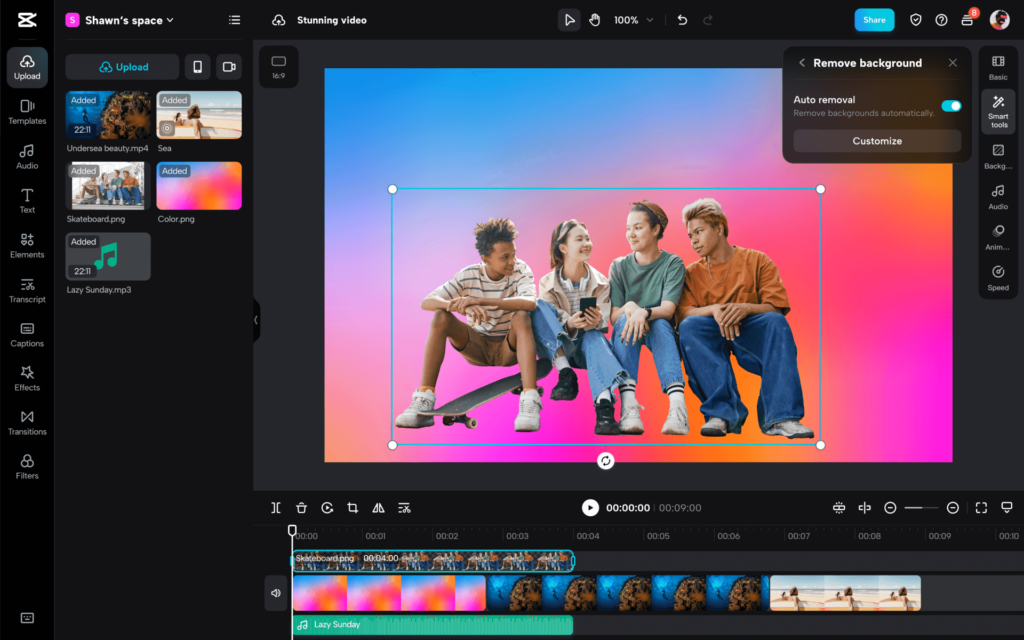
CapCut vs KineMaster
Introduction of CapCut vs KineMaster
Both CapCut and KineMaster are powerful video editing apps that cater to different user needs. CapCut, developed by ByteDance, is renowned for its user-friendly interface and advanced features, making it an excellent choice for both beginners and professionals. KineMaster, on the other hand, is a long-standing favorite among mobile video editors, known for its robust feature set and multi-layer editing capabilities. However, CapCut has risen to prominence, offering a more intuitive experience and better overall performance.
User Interface and Ease of Use CapCut vs KineMaster
CapCut
CapCut is designed with a clean, intuitive interface that makes video editing accessible to everyone. Its drag-and-drop functionality allows users to easily add, arrange, and edit clips. The learning curve is minimal, making it perfect for beginners. The layout is straightforward, with all the essential tools readily available on the main screen.
KineMaster
KineMaster also boasts a user-friendly interface, but it can appear cluttered, especially to new users. The app offers a plethora of features, which can be overwhelming for beginners. However, experienced users appreciate the depth of control it provides. The learning curve is steeper compared to CapCut, but once mastered, it offers powerful editing capabilities.
Winner:
CapCut’s simpler, more intuitive interface makes it easier for users of all skill levels to start editing quickly.
Editing Features
CapCut
CapCut offers a comprehensive suite of editing tools, including trimming, cutting, merging, and splitting clips. It supports multi-layer editing, allowing users to overlay video, audio, and images seamlessly. Advanced features like keyframe animations, chroma key (green screen), and motion tracking provide users with professional-grade editing capabilities.
KineMaster
KineMaster also supports multi-layer editing and offers a wide range of tools such as trimming, cutting, and precision frame-by-frame editing. It includes advanced features like chroma key, blending modes, and keyframe animations. KineMaster’s asset store provides additional resources like effects, transitions, and stickers, but many are locked behind a paywall.
Winner:
CapCut – While both apps offer robust editing features, CapCut provides more advanced tools and flexibility, especially in the free version.
Special Effects and Filters CapCut vs KineMaster
CapCut
CapCut excels in its variety of special effects and filters. Users can choose from a wide range of trendy effects, transitions, and filters to enhance their videos. The app frequently updates its effects library, keeping up with the latest trends. CapCut’s effects are easy to apply and customize, making it simple to create visually appealing videos.
KineMaster
KineMaster also offers a good selection of effects and filters, but many of the best ones are only available through the premium subscription. The effects are high quality and cater to various styles, but the limited access to the free version can be a drawback for some users.
Winner:
CapCut – CapCut’s extensive and regularly updated effects library gives it an edge, especially since most features are available for free.
Audio Editing Capabilities CapCut vs KineMaster
CapCut
CapCut provides comprehensive audio editing tools, including a library of music tracks and sound effects. Users can import their audio files, adjust the volume, and apply fade-in and fade-out effects. CapCut also supports audio keyframing, allowing for precise control over audio levels throughout the video.
KineMaster
KineMaster offers robust audio editing features, including multi-track audio, voiceovers, and sound effects. Users can also access a library of music and sound effects, but the best resources are often locked behind the premium subscription. Audio keyframing is available, providing detailed control over audio adjustments.
Winner:
CapCut – CapCut’s comprehensive audio editing tools and free access to a wide range of music and sound effects make it a better choice for most users.
Export Options CapCut vs KineMaster
CapCut
CapCut supports various export options, allowing users to save their videos in different resolutions and formats. The app provides high-quality export settings, including 1080p and 4K resolutions, ensuring that videos look professional on any platform. Exporting is straightforward and fast, even for larger files.
KineMaster
KineMaster also offers a variety of export options, including high-resolution settings up to 4K. However, the free version exports videos with a watermark, which can only be removed with a premium subscription. This can be a significant limitation for users who want to produce professional-quality videos without additional costs.
Winner: CapCut – CapCut’s high-quality export options without watermarks in the free version make it the superior choice for video exporting.
Pricing CapCut vs KineMaster
CapCut
CapCut is free to download and use, with no watermarks on exported videos. While it offers in-app purchases for additional features and effects, the free version is comprehensive enough for most users.
KineMaster
KineMaster offers a free version with basic features, but it includes watermarks on exported videos. To access all features and remove watermarks, users must subscribe to the premium version, which costs a monthly or yearly fee.
Winner:
CapCut’s free version provides more value without the limitations of watermarks, making it a cost-effective solution for video editing.
User Reviews CapCut vs KineMaster
CapCut
Users praise CapCut for its ease of use, powerful features, and regular updates. The app’s intuitive interface and free access to advanced tools make it a favorite among both beginners and experienced editors. Many users appreciate the seamless transition from mobile to PC editing, which enhances their overall experience.
KineMaster
KineMaster receives positive reviews for its feature-rich platform and professional-grade tools. However, some users find the interface cluttered and the premium subscription costly. The presence of watermarks in the free version is a common complaint, detracting from the app’s overall appeal.
Read More Related Articles below
Download CapCut for PC: Windows 10/11 (Premium Unlocked)
CapCut Templates: Enhance Your Video Editing